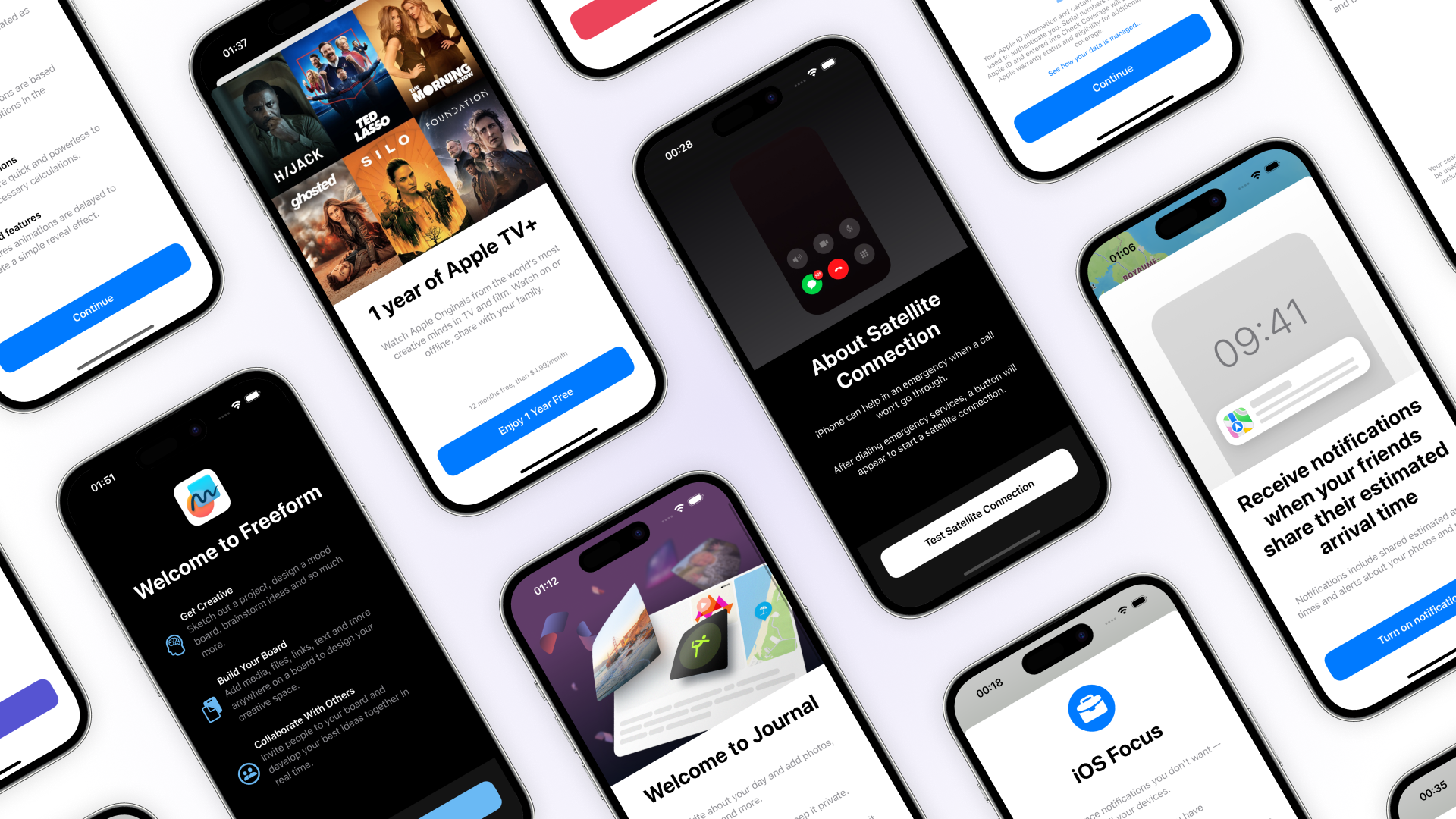Project description
OnBoardingKit is a simple SwiftUI library with a single goal: to recreate the on-boarding views found in native Apple applications.
Browsing through a fresh installation of iOS or iPad OS, it's easy to see one thing. As soon as a native application is opened, Apple shows us a screen presenting its main functionalities. In addition, these views are also present in certain settings (such as for Satellite connection, do not disturb...). These views may have different configurations, but they all have the same visual structure.
If you'd like to see for yourself, it's not too complicated. Here's a non-exhaustive list of native applications displaying those views.
- Reminders
- Calendar
- TV
- Freeform
- Journal
- Maps
- News
- …
To create all these views, Apple seems to be using a framework (see here) called OnBoardingKit (hence the name of this library). However, this framework is only internal to Apple, and developers are not authorized to use it.
That's why I set about creating this library, in SwiftUI. Its architecture is similar to Apple's TipKit library.
Used technologies

Swift

SwiftUI
Some pictures
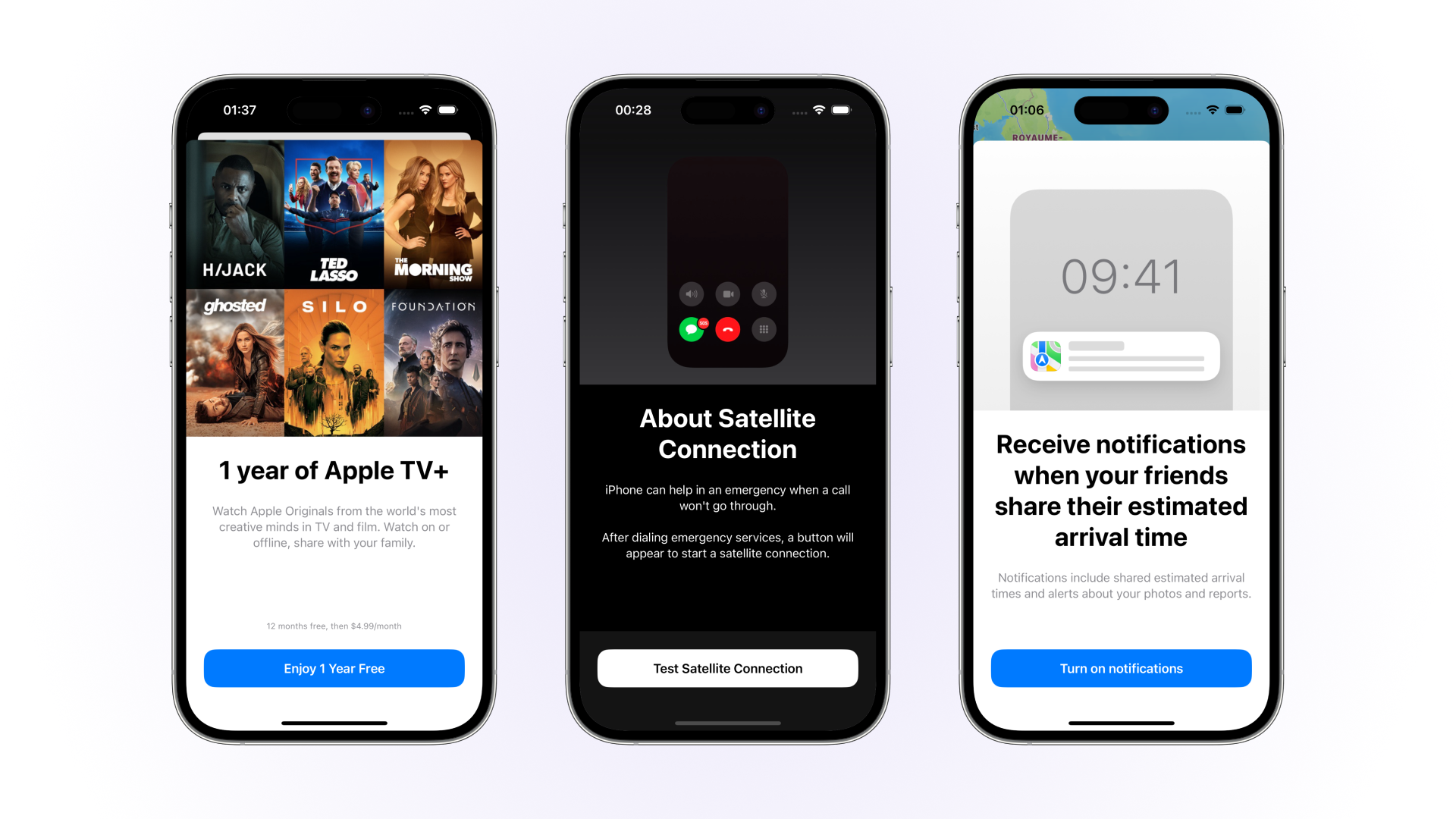
Original "banner style" views recreated with the library
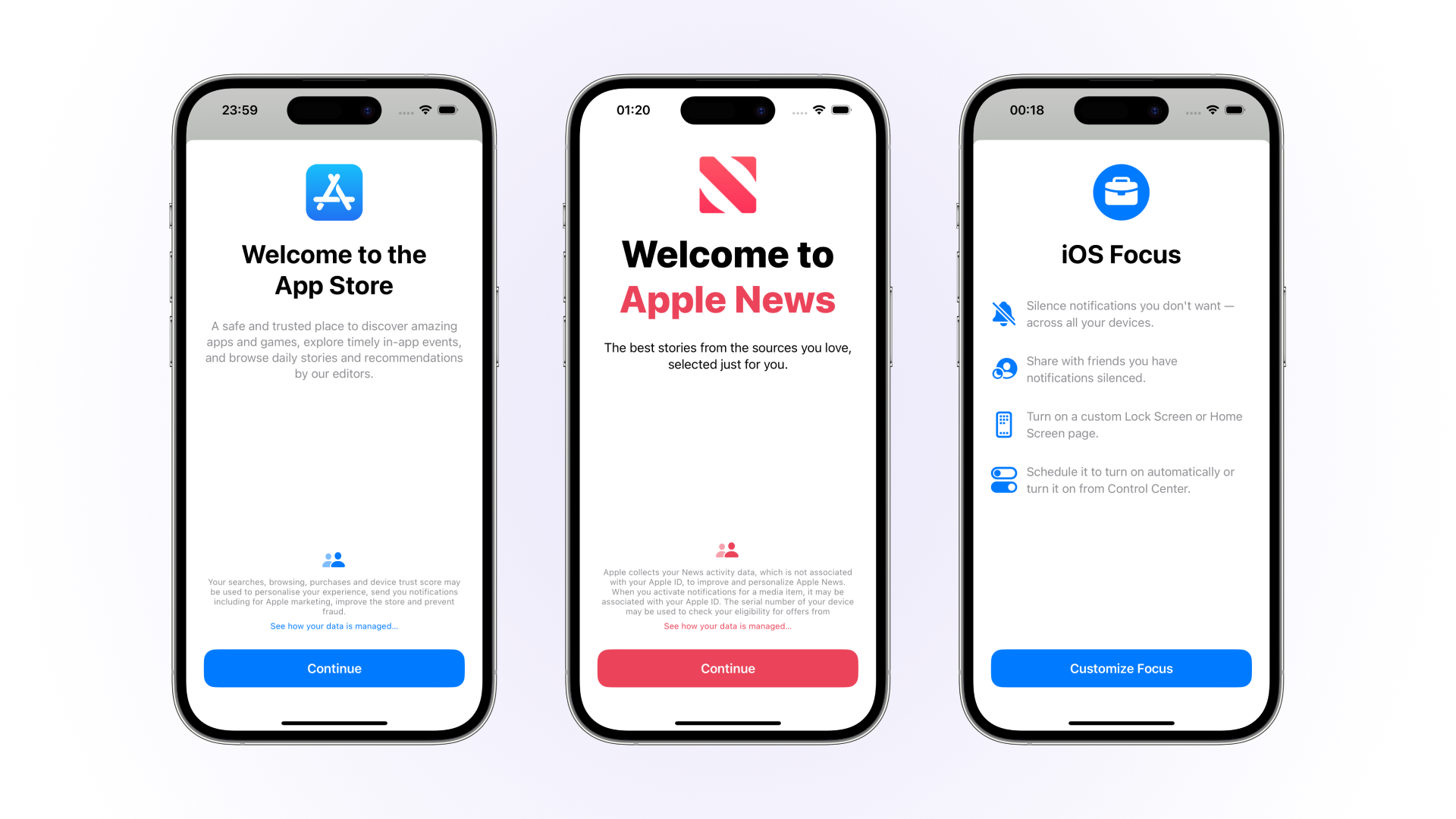
Original "icon style" views recreated with the library